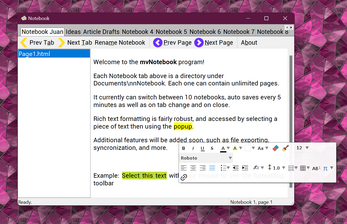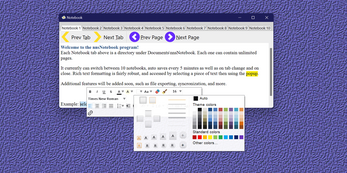mvNotebook
A downloadable tool
Hi! I'm mindfulvector and this is mvNotebook!
It's a super simple HTML editor / notebook program for your notes and projects.
Each Notebook tab above is a directory under Documents\mvNotebook. Each one can contain unlimited pages.
It currently can switch between 10 notebooks, auto saves every 5 minutes as well as on tab change and on close. Rich text formatting is fairly robust and accessed by selecting a piece of text then using the popup.
Additional features will be added soon, such as file exporting (update: DONE! also importing is working too, and a save on Ctrl+S command to save instantly), synchronization, spell checking (DONE!!!) and more.
Open Source -- the source code is released under the GPL v3.
Binary files are available for a suggested donation of $5 and are NOT open source, therefore cannot be distributed other than by downloading from this page. Additionally, the name mvNotebook is a trademark, so you cannot use this name to distribute binary files.
However, you can build the project yourself using Delphi 11+ for free!
I use a paid version of Delphi but you may be able to build with the Community Edition. If you have any trouble doing that, let me know and I will try to help!
Note about the "demo" file
The demo file is a copy of the simple notebook source code available on Github. It does not contain an executable binary, so you need to build the project using Delphi as noted above in order to use this file!
Note
Current builds may have the names "nnNotebook" or "nnsNotebook" -- I've had a little trouble deciding what name to use. ;) Going to stick with my alias as a prefix.
About Build Dates and Numbers
Update: I have changed the way that I do builds to be almost fully automated when I am satisfied with a checkpoint in the new SVN-based repo (I know, so retro).
Basically now look for the highest "r##" number and date combination. This will be the latest build available. If there is something wrong with that build you can go for the next highest "r##" number or the next most recent date. I believe the newest build will now always be at the TOP of the list.
(Previously this section said about the old build number scheme: The most current build is at the BOTTOM of the list of files and may end with a letter in addition to the date, get the highest date+letter listed unless there are problems reported with that build, in which case get the next highest date+letter. I keep the last 3 or 4 builds up in case of issues.)
| Status | In development |
| Category | Tool |
| Author | stoneorb-software |
| Tags | notebook, notepad, planner, planning, project-planning, tool |
Download
Click download now to get access to the following files:
Development log
- Installer now available!Mar 11, 2023
- Spell checking and new automated build processMar 10, 2023
- Bug fixes, new page names; binaries are now free!Mar 06, 2023
- Save/import/export addedMar 05, 2023
- Pages and renaming notebooks updateMar 04, 2023
- First release of nnsNotebookFeb 25, 2023